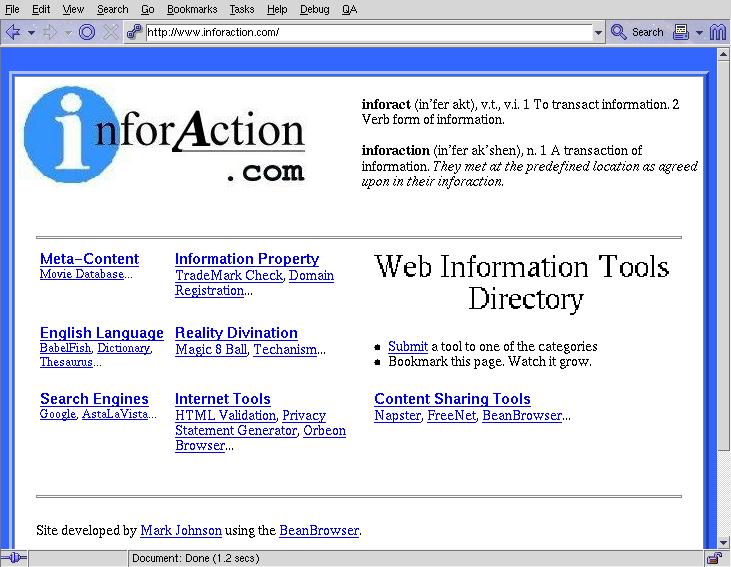
Through this series of screenshots we hope to impart upon the viewer an understanding of the BeanBrowser.
There are no hyperlinks on this page so don't be confused by the screenshots of web pages.
Inforaction.com is an imaginary BeanBrowser powered web site.
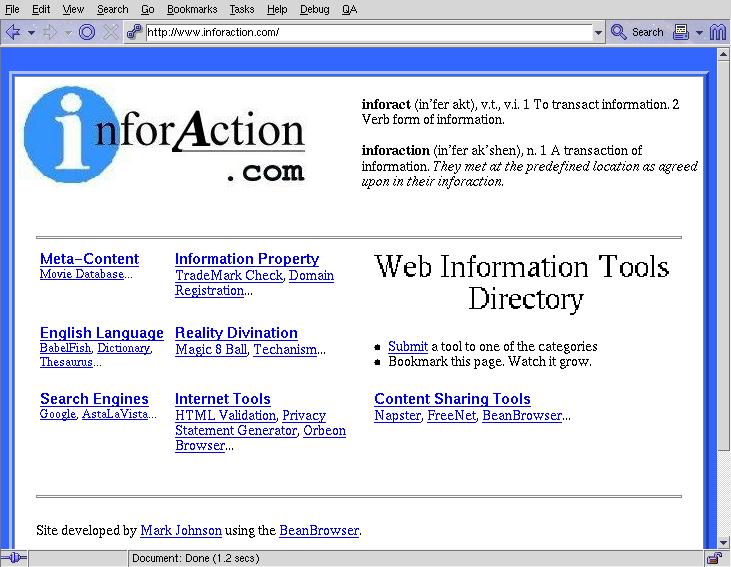
Like Yahoo, it is a directory of hyperlinks, but it is focused on information tools (like the BeanBrowser).
The tools themselves are clickable hyperlinks.
The categories allow for the site visitor to add information tools to Inforaction.com
By clicking on "Content Sharing Tools" the user is taken to...
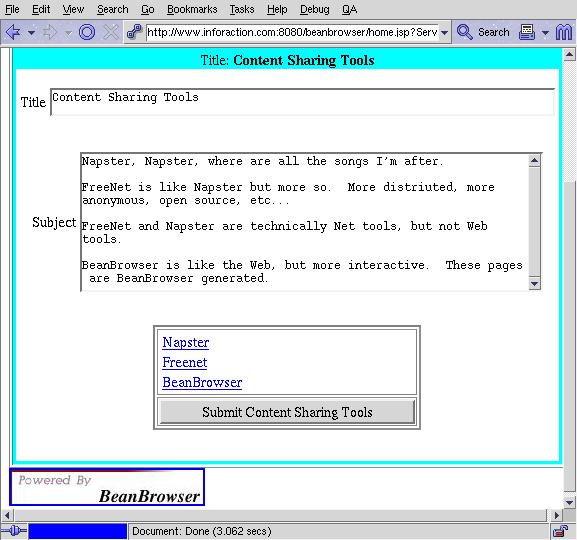
This page is dynamically generated by the BeanBrowser Server.
Three content sharing tools have been added - Napster, FreeNet and the BeanBrowser.
The web site visitor could click the button that says "Submit Content Sharing Tools".
Or the user can drill down into one of the tools. We will proceed to the page labeled "BeanBrowser".
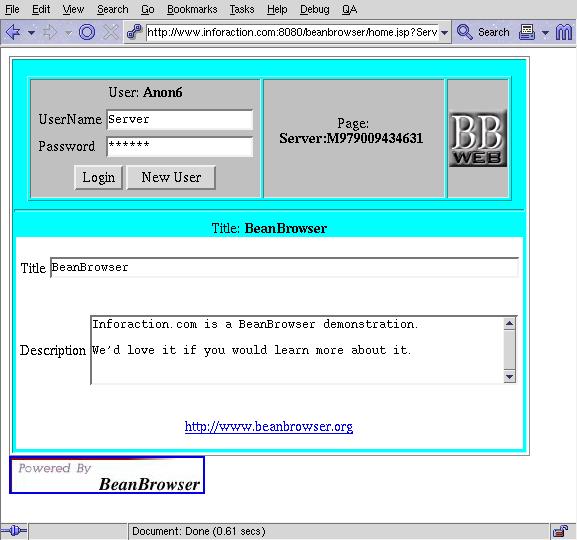
We now see the page that was created by "Server".
We are logged in as "Anon6" (we didn't log in).
The user could enter username "Server" and the appropriate password, and click the "Login" button to proceed to...
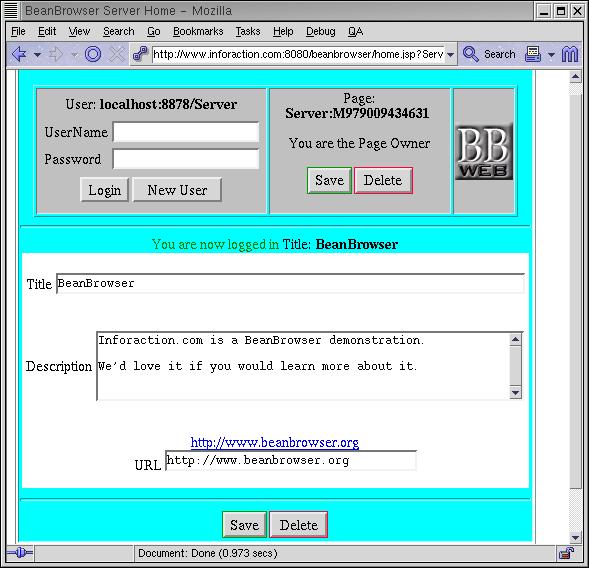
This is the BeanBrowser page, and we are logged in as Server.
Because "Server" is the owner of page, we can modify, save or delete the page.
Creating interactive pages, non-technically, is largely the goal of the BeanBrowser.
Of course, the BeanBrowser is itself a Browser.
It is also the construction and moderation environment of the above application.
By launching the BeanBrowser client, we are first presented with the Login screen.

We can connect with the BeanBrowser to the same server that is generating the web pages.
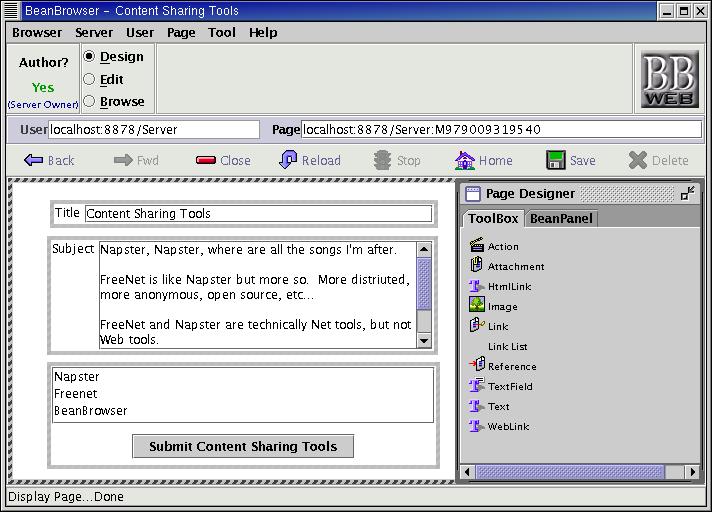
This is the BeanBrowser. The pages are constructed out of JavaBeans instead of html.
The page, and the JavaBeans, generate their own html, which is what the Web user sees.
JavaBeans are added from the ToolBox, and then their properties are modified as we see below.
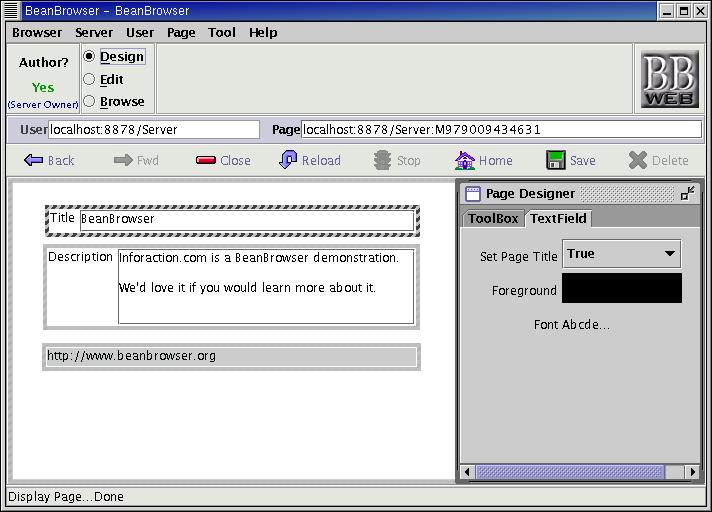
In the case of the TextField JavaBean, as owners of the page, we could modify the text's color of font.
The value in the TextField is set to be the Page's title (and used for the hyperlink to this page.
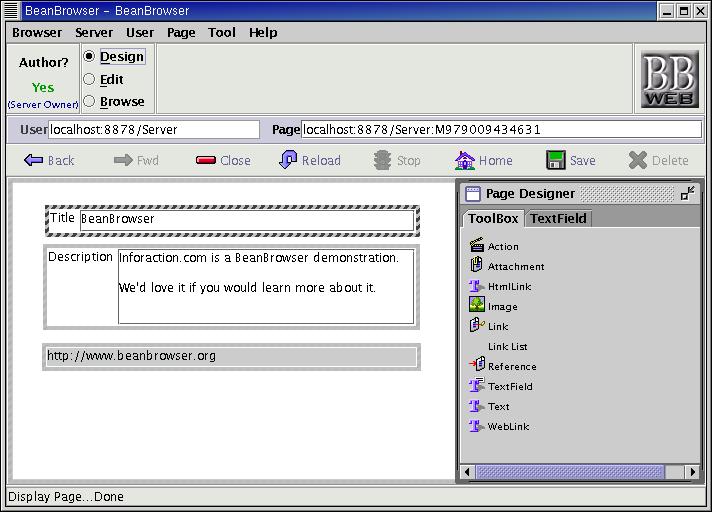
Currently the BeanBrowser includes an assortment of JavaBeans.
LinkList and Link will allow Web and BeanBrowser users to create pages from templates. They own the generated pages.
Reference will link to pre-existing pages.
Text and TextField allow for the entry of text.
Image and Attachment allow for the attachment of rich content to pages.
HtmlLink and WebLink are two approaches for adding hyperlinks.
Action allows for actions similar to the Browser buttons ("Back","Forward", etc..).
Through the addition of JavaBeans, the power and capability of the BeanBrowser is extensible.
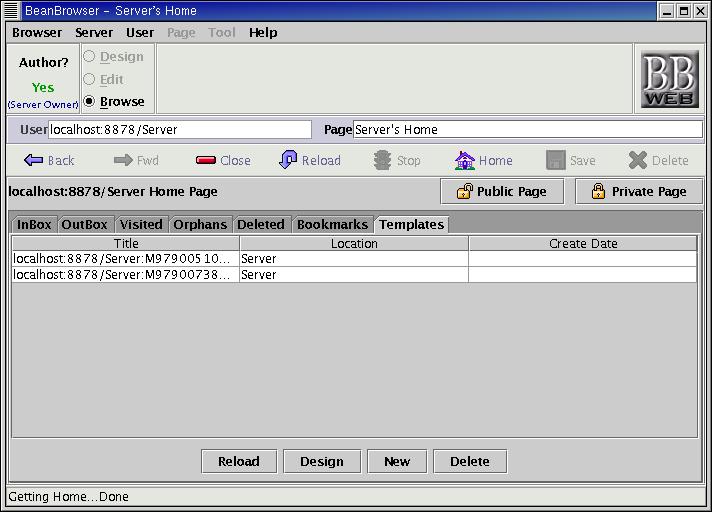
An other feature of the BeanBrowser, the Home page, shows user information.
Pages can be sent from one user to an other (Inbox, Outbox).
Visited will show pages that other users have generated off of a page you own.
Orphans shows pages that were not deleted, but were removed from their Link or LinkList.
Templates are pages that may be used in the generation of pages from Link and LinkList JavaBeans.
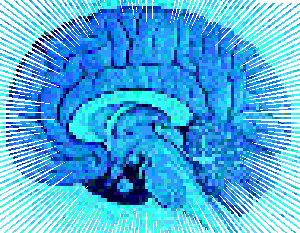
We hope you find the BeanBrowser interesting, and/or useful.
Let us know what you think.
Thank you.
Return to BeanBrowser.org